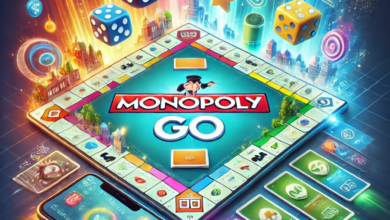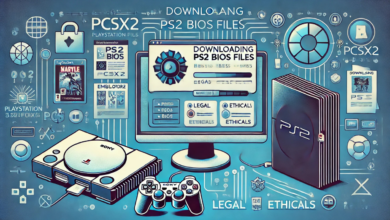Gimkit: Transforming Classroom Learning with Interactive Game-Based Quizzes

Introduction
What is Gimkit?
Gimkit is an innovative educational tool combining gaming and learning elements to create an engaging experience for students and educators alike. Designed to make quizzes and assessments more interactive, Gimkit allows teachers to create customized question sets called “kits,” which students answer in a competitive, game-like environment. Unlike traditional quiz platforms, Gimkit offers power-ups, upgrades, and various game modes that transform mundane testing into an exciting challenge.
This platform caters to a wide range of audiences, primarily students and educators in K-12 and higher education settings. With its unique approach to education, Gimkit emphasizes the importance of active participation and collaboration in classrooms, reshaping how knowledge is imparted and assessed.
Importance of Game-Based Learning in Education
Game-based learning has emerged as a transformative approach in modern education. By integrating play elements into educational settings, students are more engaged and more likely to retain the information they learn. Platforms like Gimkit capitalize on this trend by fostering a sense of excitement and curiosity.
With students often overwhelmed by conventional teaching methods, Gimkit provides a refreshing change. It creates a dynamic environment where learning is enjoyable, stimulating, and rewarding. This gamified approach has enhanced memory retention, critical thinking, and collaboration—essential for academic success and beyond.
Understanding Gimkit
Origins and Development
Gimkit was created by Josh Feinsilber, a high school student who wanted to make learning more engaging. Initially launched as a small project, Gimkit quickly gained popularity due to its innovative quiz approach. Over the years, it has evolved significantly, introducing new features and modes catering to diverse educational needs. Today, it’s a go-to platform for many educators looking to enrich their teaching strategies.
How Gimkit Works
At its core, Gimkit transforms quizzes into games. Teachers create or import question sets into a “kit,” which is the foundation for gameplay. Students then participate individually or in teams to answer questions, earning in-game currency for each correct answer. This currency can buy power-ups, upgrades, or other game enhancements, adding a strategic element to the learning process.
Gimkit offers multiple game modes, such as Classic, where students compete individually, or Team Mode, encouraging collaboration. Other modes, like “Trust No One,” add layers of mystery and fun. The platform is compatible with various devices, making it accessible for in-person and remote learning setups.
Features That Set Gimkit Apart
Gimkit stands out due to its unique features. Power-ups and upgrades give students control over their gameplay, encouraging strategic thinking. Teachers benefit from real-time control and the ability to track student progress through detailed analytics. Additionally, Gimkit’s intuitive design and cross-platform compatibility make it easy to integrate into classroom environments. These features ensure that Gimkit remains a powerful tool for both teaching and learning.
Benefits of Using Gimkit in the Classroom

Enhanced Student Engagement
One of Gimkit’s standout benefits is its ability to engage students. Traditional quizzes can be monotonous, leading to disinterest and poor performance. Gimkit, on the other hand, transforms quizzes into interactive games that students enjoy. The platform’s competitive elements, real-time feedback, and rewards keep students motivated and eager to participate.
By turning learning into a game, Gimkit creates a positive classroom atmosphere. Students often forget they’re studying because they’re immersed in the gameplay. This active participation enhances comprehension and fosters a love for learning.
Improved Learning Outcomes
Gimkit not only entertains but also educates. The repetitive nature of answering questions helps reinforce concepts, while the strategic gameplay encourages critical thinking. Students learn to manage resources, make decisions, and collaborate effectively, all while mastering the subject matter.
Teachers have reported significant improvements in student performance and retention rates when using Gimkit. Its ability to cater to different learning styles—visual, auditory, and kinesthetic—makes it an inclusive tool for diverse classrooms.
Flexibility for Educators
For teachers, Gimkit offers unmatched flexibility. Creating custom kits tailored to specific lessons or topics is quick and easy. The platform’s analytics tools provide insights into student performance, helping educators identify areas for improvement. Additionally, Gimkit’s adaptability allows it to be used for various subjects and age groups, from math and science to language arts and history.
Getting Started with Gimkit
Setting Up an Account
Getting started with Gimkit is simple. Teachers can create an account on the platform’s website and choose between free and premium subscription plans. While the free version offers basic features, the premium plan unlocks advanced options like additional game modes and detailed analytics. Students can join games using the teacher’s unique code, ensuring a seamless setup.
Creating and Managing Kits
Creating a kit involves uploading questions or importing them from existing resources. Teachers can customize the format, set time limits, and even include images or multimedia for a more interactive experience. Once created, kits can be saved, shared, or reused, making lesson planning efficient.
Tips for Effective Implementation
To maximize Gimkit’s potential, educators should align the gameplay with their lesson objectives. Encouraging teamwork in modes like Team Mode can foster collaboration while using analytics to track progress, which helps tailor future lessons. Additionally, setting clear rules and balancing game time with traditional learning methods keeps students focused.
Challenges and Limitations of Gimkit
Technical Challenges
Despite its advantages, Gimkit relies heavily on technology. A stable internet connection is essential for smooth gameplay, which can be a hurdle in schools with limited resources. Additionally, older devices may struggle to run the platform efficiently, creating disparities among students.
Cost Considerations
While Gimkit’s free version is functional, its premium features come at a cost. This expense can be a barrier for schools or educators on tight budgets. However, many find the investment worthwhile due to the platform’s impact on learning outcomes.
Overcoming Potential Drawbacks
Educators can ensure access to reliable internet and compatible devices to address these challenges. Advocating for school-wide subscriptions can also help reduce costs. Moreover, balancing Gimkit with other teaching methods ensures it complements rather than dominates the curriculum.
Conclusion
Gimkit has revolutionized the way educators approach teaching and assessments. By gamifying learning fosters engagement, improves retention, and caters to diverse educational needs. While it comes with specific challenges, its benefits far outweigh the drawbacks, making it a valuable addition to modern classrooms.
FAQs
What is Gimkit, and how does it work? Gimkit is an interactive learning platform where students answer quiz questions in a game-like environment, earning points and rewards.
Can students use Gimkit independently, or is it strictly teacher-led? While Gimkit is primarily designed for classroom use, students can use it independently for practice if provided with a kit.
Is Gimkit free, or does it require a subscription? Gimkit offers both free and premium plans, with the latter unlocking additional features and game modes.
What age groups or grade levels is Gimkit best suited for? Gimkit is suitable for a wide range of ages, from elementary to high school and beyond.
How can educators measure student performance on Gimkit? Teachers can use Gimkit’s analytics tools to track progress, identify areas for improvement, and tailor lessons accordingly.
What devices are compatible with Gimkit? Gimkit is compatible with most devices, including laptops, tablets, and smartphones.
Are there alternatives to Gimkit for classroom gamification? Platforms like Kahoot!, Quizizz, and Quizlet offer similar gamified learning experiences.
Can Gimkit be used for remote or hybrid learning environments? Gimkit is accessible online, making it ideal for in-person and remote learning.
How does Gimkit ensure data privacy and security for students? Gimkit adheres to strict data privacy policies to protect student information.
What are some creative ways to integrate Gimkit into lesson plans? Educators can use Gimkit for review sessions, formative assessments, or as an engaging way to introduce new topics.
You May Also Read: https://bestusatime.com/band-of-brothers-cast/